MLB The Show 21: How To Unsquad Players
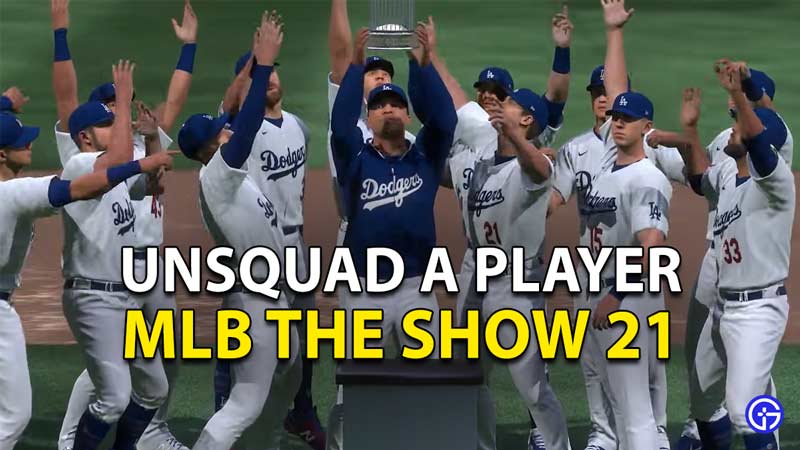
Players getting confused about how to unsquad players in MLB The Show is a tale as old as time. This question has plagued fan forums for a while now and people are still confused on how to go about it. If you are new to this franchise, you will probably face this issue when you try to sell a player. The game will send a pop-up notification asking you to unsquad a player from your team before selling him. So scroll down and have a look at how to unsquad players in MLB The Show 21.
How to Unsquad a player in MLB The Show 21
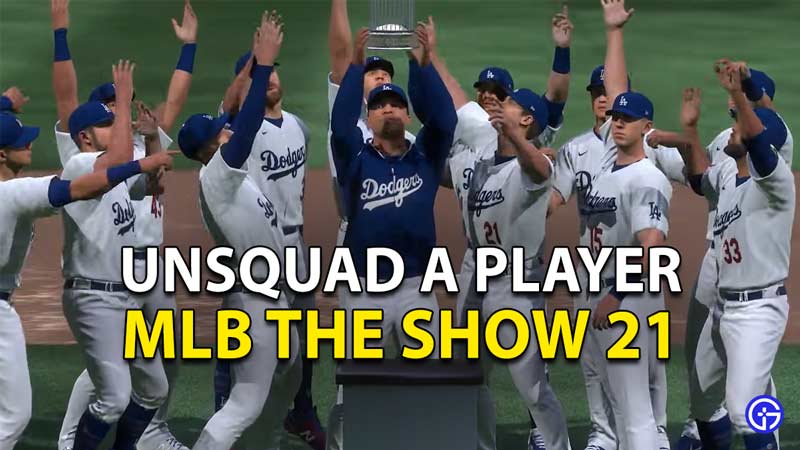
- To Unsquad a player from your team, go to Diamond Dynasty.
- Now you will see an option for Manage Squad.
- Click on Manage Squad and you will see the field view of all your players.
- Go over to the player you want to remove from your team.
- An option of ‘Sub’ will come under the player card.
- Press ‘X’ on PlayStation or ‘A’ on XBOX to Sub the player.
- Now if you want to sell the player you can go to the marketplace to do it.
At times, even after removing the player from the Diamond Dynasty squad, you will still get the ‘Unsquad Player’ notification on MLB when trying to sell. This might be because the player is still active in your events squad.
- Go to the Multiplayer mode.
- Search for Events and you will see your Squad lineup inside it.
- Replace the player you want to sell.
If you still can’t sell the player you might have added the player in a collections pack. Make sure to check the collections pack and remove the specific player from that pack.
This is everything you need to know about how to unsquad players in MLB The Show 21. While you are here have a look at some of our otherMLB The how 21 guides.
ncG1vNJzZmifkaKys8DWnpikZpOkunC5y5tkrKCfrHpzfYyupayppZaxbrzLmrCeqqNk